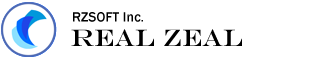Welcome to use our amazing digital products
Easy DVD Creator
Easy DVD Creator
Easy DVD Creator(originally RZ DVD Creator) is the most user-friendly DVD Creator software, it’s easy to create and burn Video DVD with DVD menu and subtitles from any format video files and image files for playing well on normal home DVD player.
With Easy DVD Creator, you can watch any internet medias on your TV through the home DVD player, provides the total solution of making DVDs from Avi, Divx, Xvid, Wmv, Asf, Rm, Rmvb, Mov, Mpeg1/2, MP4, 3GP, 3GP2, Flv, MKV, OGG, AVC, H.264, VOB, TS, M2TS, JPEG, GIF, BMP, PNG, TIFF, etc., it is powerful, flexible, stability and fast. Designed to convert and burn any video files and still image files to DVD with DVD Title and Chapter menu, use this software to create DVD from your digital video recorder, Webcam, or downloaded video files. The created DVD can be played well with both computer and Home standard DVD player, you can watch your downloaded internet video files on TV, share your favoratie video files with your friends and family person via DVD video discs.
Some good ideas on How to Use Easy DVD Creator
- Watch any video on your TV, enjoy it with your family. I have downloaded more hot movies to my hard disk, I usually watch it alone on the computer, sometimes feel so boring, If I can watch movies with my family on my new 47-inch plasma TV, i think this is the most wonderful, what can i do? Now, use Easy DVD Creator to create DVD from any kind of movie, watch the DVD on your TV via your home DVD player, more laughter to your home!
- Make DVD slideshows of lots of favorite photos. I have lots of favorite digital photos, I usually watch it on the computer, i want to make a photo show on DVD, then I can watch the photo show with my family on our new 47-inch LED TV, what can i do? Now, use Easy DVD Creator to create DVD from any still image files, more laughter to your family!
- Watch HD Movies on your TV via DivX/Xvid Video Certificate DVD Player. I have downloaded some HD films to my hard disk, I usually watch it on the computer with 22-inch LCD monitor and two channel speaker, without screaming and excitement even watch the Transformers, if I can watch these films with my friends on my home theater system, including 47-inch plasma TV and JBL 6.1 DTS sound speakers, i think it will be the most wonderful, normal video DVD only support 720*480(ntsc) or 720*576(pal), i have a DivX/Xvid Video Certificate DVD Player, it can play avi videos, what can i do? Now, use Easy DVD Creator to create Divx/Xivd DVD with AC-3 6.1 surround sound from any kind of movies, you feasted your eyes and ears on the wonderful moments on your home theater system, more laughter to your friends!
- Share videos and photos as a gift to your dear friends. Have a personal video on my hard disk, i want share it as a gift to my girl friend. No way to let her feel very excited at the right time if directly transfer it to her via network, what can i do? Now, you can use Easy DVD Creator to create a DVD disc from your personal video, package the DVD, then send it to your girl friend. Cool, isn’t it?
- Collect and backup your favorite movies/photos. Have a lot of favorite movies on my hard disk, i am afraid i lost them if my computer crashed, what can i do? Now, use Easy DVD Creator to create DVD disc from your favorite movies, collect movie on DVD disc is so easy, don’t worry about losing your favorite movies on your computer.
- Backup your favorite movies/photos to DVD, save your harddisk space. Have a lot of favorite movies on my hard disk, i have not enough disk space to work or play game, but i do not want to lose my favorite movies, what can i do? Now, use Easy DVD Creator to create DVD disc from your favorite movies, then delete these movies on your hard disk, save your hard disk space.
- Enjoy AC-3 5.1 surround sound. Have some hot movie with 6.1 surround sound, but my computer only have two sound speaker, i want to enjoy it on my home theater system, including 47-inch plasma TV and JBL 6.1 DTS sound speakers, i think it will be the most wonderful, what can i do? Now, use Easy DVD Creator to create DVD with AC-3 6.1 surround sound from any kind of movies, you feasted your eyes and ears on the wonderful moments on your home theater system.
Key features of Easy DVD Creator:
- Without any special setting, you can so easy to create Standard Video DVD/Xvid DVD/Xvid DVD via our friendly software interface with just few steps.
- Easy DVD Creator include our High Performance and High Quality Encode Engine, which is much more powerful than others, the Encode Engine used for encoding(creating) audio and video files, With our encode engine, you can compress large media files with no perceivable loss of quality, it brings you the advanced and high speed converting method with no loss of quality, ever you did not need to waiting hours and hours converting, just 30 mins for a full 4.7 GB DVD creating time.
- Support CPU multi-core technology to optimize engine performance.
- Support MMX/SSE/SSE2/SSE3/SSE4/EM64T/3DNOW/AMD64 to optimize engine performance.
- Create DVD from all popular video files, such as: Avi, Divx, Xvid, Wmv, Asf, Rm, Rmvb, Mov, Mpeg1/2, VOB, MP4, 3GP, Flv, Mkv, Ogg, Ts, M2ts, F4v, M4v, etc.
- Make/burn DVD slideshows of lots of pictures/photos, burn jpg, jpeg, gif, bmp, png, etc. to DVD.
- Create/burn DivX video DVD from any movies.
- Create/burn Xvid video DVD from any movies.
- Build CBR(Constant Video Bitrate) DVD.
- Build VBR(Variable Video Bitrate(Quality Factor)) DVD.
- Enhanced H.264 support.
- Multi-Channel AC3 Audio Support, high quality audio used to create DVD with stereo or Dolby® surround 5.1 sound.
- Constantly updated to support the new media files.
- Built-in the High Performance and Compatibility Video Disc Burner, support DVD+R/RW, DVD-R/RW, DVD-R DL, DVD+R DL, DVD-RW DL, DVD+RW DL, etc.
- Constantly updated to support the new burners and writable discs.
- Directly convert and burn to writable disc.
- Convert to HardDrive folder.
- Convert to ISO file for future burn.
- Auto create standard DVD Title and chapter Menu.
- Easy to Customize the professional dynamic DVD Title and chapter menu.
- Cut source video file by your demand.
- You can keep aspect ratio, or stretch to fit, resize video resolution by your demand.
- Supports both NTSC and PAL movies Create.
- The created DVD can be played well with both computer and Home standard DVD player.
- After convert finished, can auto turn off your computer.
- Supports all 32bit and 64bit Windows: Windows XP/Vista/7/8/10/11.